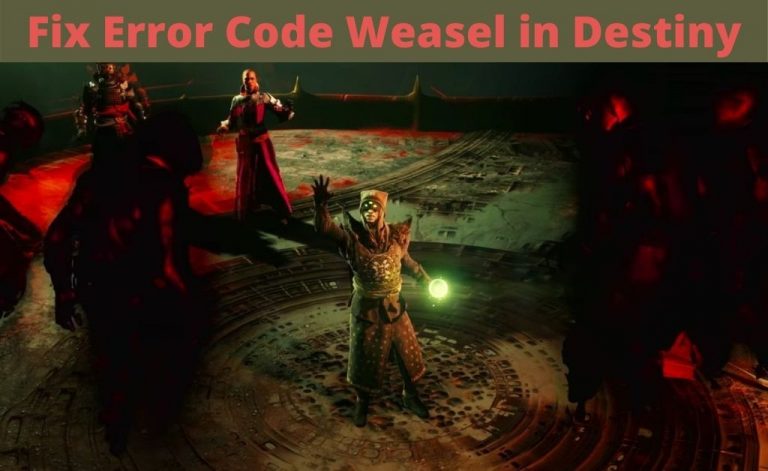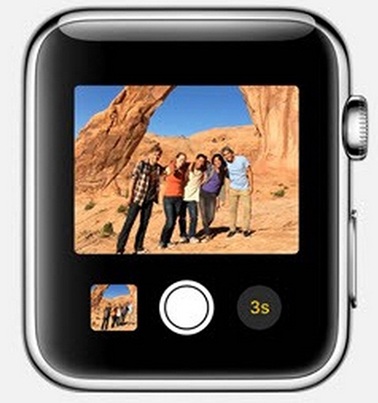Virtual reality gaming and experiences have taken the technological world by storm and how!
Since its inception, the concept of VR has come a long way to provide the best VR experiences that defy all the rules and set a new standard. Unless you live under a rock, it’s impossible that you haven’t even heard of VR. If you haven’t participated in any VR experiences, then you should make arrangements to rectify that immediately. Mark our words, you are missing out on an exceedingly fun experience.
Virtual Reality Gaming – Why Try it Out?
If playing games is your jam, imagine how much your experience will be enhanced if you play it all in a simulated environment where everything seems real and excitingly immersive?
With virtual reality gaming, you are transported to a virtual world where you’d be wearing your headset along with other VR gear, all set to blow stuff up! While you can create a VR setup in the comfort of your home, it could be expensive. The best thing to do is to look into VR experiences available near you and have a ball of a time either alone or with your mates.
VR gaming isn’t always about saving the world or shooting off zombies. You could also opt for a more mellow storyline and simulation with VR arcade games! This tells us that no matter what type of experience you are looking for, with virtual reality gaming, all is now possible and available!
VR Gaming – Is it Worth Your Time and Money?
Now that we’ve established that virtual reality is a whole new goldmine immersive experience, we need to understand if it’s all worth it.
What are the benefits of VR gaming?
Is there any positive takeaway you can leverage?
Let’s find out!
Lifelike Experience
With virtual reality gaming, you don’t have to sit in front of a screen clicking away as you stare at it for hours on end. With VR experiences, you get to equip yourself with a VR headset that brings to you a whole new environment of lifelike authenticity.
You actually get to use your body to kill off zombies and escape from virtual life-threatening situations by controlling the movements of your character in the game.
Burn Serious Calories
When you are playing games while sitting at home, you are sitting on your sofa with a controller for hours without moving. With VR gaming, you have to move around to achieve your goals. This makes it an active form of entertainment as you move around a lot and perform crazy stunts to win the game.
Like we said, it’s quite life-like and authentic, which means all your movements are translated into the virtual world in real-time.
You may have to walk around, or run in some instances or perhaps flap your arms around or shove somebody aside to complete your game’s objectives. At the end of the VR session, you are bound to be exhausted, having burnt calories performing tasks.
Conquer Phobias
VR gaming creates a dangerous simulated world for us to experience. This means, as a participant, you will come face to face with some of your worst phobias like pitch black darkness, deep waters, insane heights and more. You have to fight these challenges so as to win the game.
The beauty of VR gaming is that while it all feels real, it’s not really happening while it also kind of is, albeit virtually. It is simulation at its best, meaning you get to challenge yourself and overcome your fears and a series of obstacles to make it through the game.
Adds to Your Intelligence
In most VR experiences, you will come across clues that you need to decipher in order to complete a task and proceed to the next level. You may also have to solve puzzles to move ahead in the game. This way, you not only engage your body, but also your mind to perform tasks while keeping your brain sharp and active.
Helps Relieve Chronic Pain
If you’ve been dealing with chronic body aches for which you need to take medications, then try out VR gaming! It probably sounds a bit far-fetched to you now, but try it out to see what we mean.
With an immersive VR experience, you challenge yourself to engage in a simulated environment that helps improve your overall health and by extension, helps ease any chronic pain you’ve been dealing with.
VR makes exercise so much more fun and exciting. You will potentially be able to offset the cost of medication with regular VR gaming sessions.
Ease Stress and Anxiety
You can cope with stress and anxiety better when you can immerse yourself for sometime in a VR experience. Engaging in a thrilling virtual adventure releases chemicals in your body that make you more aware and happy as you find solace in something fun and eventful.
This way, you can successfully deal with the stresses of your life and effectively overcome them. VR gaming with all its excitement and thrills, serves as a welcome break from the shackles of all the stressful situations.
To Sum Up…
Visit the nearest VR gaming arena for a memorable experience that has a myriad of benefits. You can take your pick from full-body, free roam, multiplayer and other VR arcade experiences.
With VR, an enjoyable experience is guaranteed so what are you waiting for? Rope in some of your friends and family and use your virtual powers to overcome challenges!